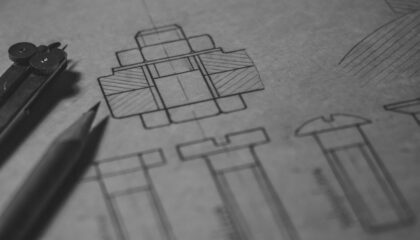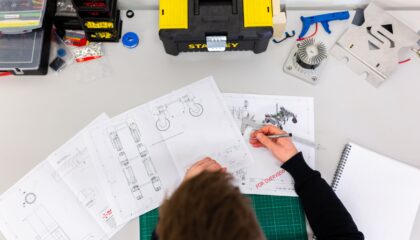
Civil Engineering CV Template
Whether you're a seasoned construction professional looking to highlight your career achievements or a fresh graduate eager to make a strong first impression we know how daunting it can be to know where to start with your CV. With that in mind please see below for our CV template for Civil Engineering!
How to Write a Civil Engineering CV
We know that writing your CV can be daunting, but take a look at some of the steps below to get you started!
Length of your CV
Keep your CV concise. While two pages are ideal, avoid exceeding three pages unless explicitly requested for a specific role. Ensure that each page starts and ends as a separate section of your career history.
Contact Details
Ensure your contact information is professional. Quirky email addresses are generally fine, but avoid anything controversial. Don’t forget to provide reliable contact information, this may sound very simple but easy to forget!
Content
Don’t assume the reader knows everything about your previous employers. Follow this basic format:
Contact Details
- Name
- Contact details, if relevant mention your location (you can mention if you remote work if this is relevant)
- LinkedIn (if relevant)
- Qualifications
- Visa Status (if relevant)
Career Summary:
- In this section we would recommend writing a brief paragraph on your current role and career history to date. Highlight specific Civil Engineering experience, certifications, and companies you’ve worked for. If you are creating your CV for a particular Civil Engineering role be sure to add some of the key phrases that are mentioned in the job description in this summary but also throughout the rest of your CV if relevant.
Career History
Organise your career history in reverse chronological order, starting with the most recent:
- Include dates
- Provide company websites, if available
- Mention your job title
- Offer a brief company overview
- List your current role and, if applicable, your initial role in the company
Bullet-point your responsibilities, any key projects, any key wins/achievements. If relevant mention the scope and size of the projects
Education and Extracurricular Activities
- Focus on relevant education; secondary school details are generally not crucial, especially for more senior professionals in Civil Engineering. Extra-curricular activities can add a human touch to your CV, especially if they relate to this field.
Gaps in your CV
- Address any gaps in your Civil Engineering CV due to periods of unemployment, college, or other reasons.
References
- Don’t include your referees’ contact details, as it may violate GDPR regulations. Instead, use the phrase “Excellent references available on request.”
Additional Points
- Your CV will act as the employer’s first impression on you so be sure to try to not only highlight your key experience and key wins etc but also on a more practical level be sure to review your CV for any errors, typos, unanswered gaps in your employment history etc.
Formatting
- Stick to a maximum of three pages and choose a simple font like Tahoma or Calibri, Times New Roman or Open Sans. Have both a word and pdf version of your CV as some systems have a preference for one or the other
Photograph
- While there’s no definitive answer, it’s generally better to leave a photograph off your Engineering CV to avoid potential formatting issues.
Remember, your CV is your first impression, so make it count!
Meet our Construction Recruitment Experts
At Design Build Search, our team has extensive experience in the construction sector. Some of us have firsthand experience in the construction industry, having worked in the field, while others bring years of expertise in recruiting for this sector.
Our recruiters have not only recruited for global roles but have experience in the construction recruitment industry abroad themselves and have since redirected the knowledge, experience and global network of contacts to our clients based both at home in Ireland and abroad.